In the world of e-commerce, business, and much more, automation has become a must-have for every business owner, but choosing the right tool can be very fruitful, and choosing the wrong one can be very stressful.
Automation is the future, but which tool is best for your day-to-day tasks?
Try Pabbly Connect: It can help you connect multiple apps to perform a task. In a short time, Pabbly made a name for itself. It has made automation easy because it offers high-end advanced automation features at pocket-friendly pricing.
This guide will give an honest, unbiased Pabbly Connect Review in 2024.
This article will cover all the aspects of Pabbly Connect, and we’ll also share our experiences with all the things, including
the pros and cons.
Task management.
Integrations.
Security, Pricing and many more.
So, without further delay, let’s dive into the most in-depth review of Pabbly Connect.
Pabbly Connect Review 2024: Is It worth the hype, or Is It all false hope?
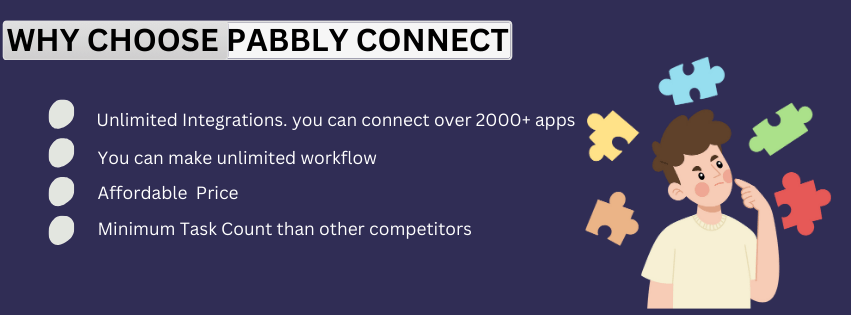
Why did I choose Pebbly Connect?
The main thing that concerns business owners or new bloggers like myself is pricing. We have to make sure our every penny is worth something.
I want an automation tool that can help me manage and schedule my social media posting stuff. When I looked into the market, there were so many options to choose from, and when we short-listed some popular ones, some were very expensive, so automatically, we had to drop some with limited apps and so on. For our automation tool hunt, we’ve come across Pabbly Connect.
After some searching, we were like, that’s the one. Besides its affordable price, unlimited apps, team member options, and better task management are the additional benefits that come with it.
Combining all the benefits, we are pleased with our decision to choose Pabby Connect.
Key Features Of Pabbly Connect
Most people choose Pabbly Connect for two main reasons: affordable pricing and task management system. Their main selling point is these two main reasons. They also provide a lifetime plan and offer discounts.
1. TASK MANAGEMENT CALCULATIONS
When automating workflows, understanding how tasks are counted can directly affect your costs. Each automated action within a workflow is known as a task. Your final bill largely depends on how the automation tool calculates these tasks.
How are tasks calculated inside Pabbly Connect?
Pabbly Connect offers an efficient task calculation system that can significantly reduce your expenses. Here’s why Pabbly Connect’s task management stands out compared to others:
1. Triggers Aren’t Counted as Tasks
Unlike some automation tools, Pabbly Connect does not count triggers as tasks. Triggers are the events that initiate the automation process in your workflow. For example:
- Webhooks: Receive data from various software.
- Email Parser: Extracts data from emails.
- Scheduler: Executes tasks based on a predefined schedule.
To illustrate this, consider an example workflow where Google Form submissions are automatically transferred to Google Sheets and MailChimp. Here’s a breakdown of the process:
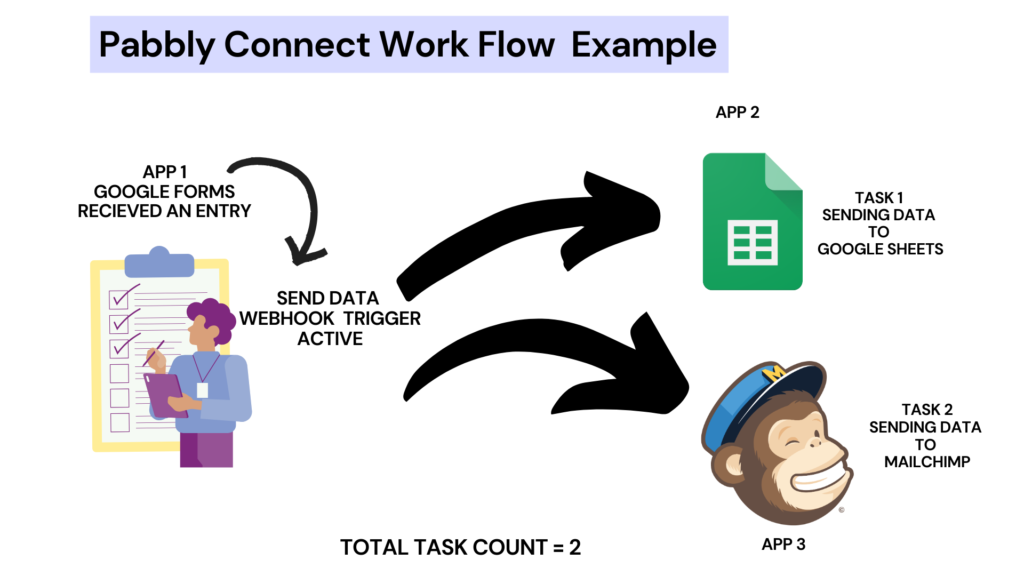
- Trigger: Google Form submission (Not counted as a task).
- Action 1: Send data to Google Sheets (Task 1).
- Action 2: Send data to MailChimp (Task 2).
In this scenario, only the two actions—sending data to Google Sheets and MailChimp—are counted as tasks. The trigger step is not included in the task count. Other tools, such as Make.com (formerly Integromat), would count the trigger step as an additional task, leading to higher task consumption and costs.
2. Internal Tasks Are Excluded
Pabbly Connect also excludes internal tasks from their task calculation. Internal tasks include operations like filters, which help refine the automation process.
In the workflow example with filters:
- Filter: Used to process data before it moves to the next action.
Pabbly Connect does not count these filters as tasks, whereas other tools might. This means that with Pabbly Connect, you conserve more tasks and save more money.
Overall, Pabbly Connect’s task calculation approach allows you to automate up to three times more tasks compared to its competitors, resulting in significant savings. By not counting triggers and internal tasks, Pabbly Connect ensures that you get the most value for your money.
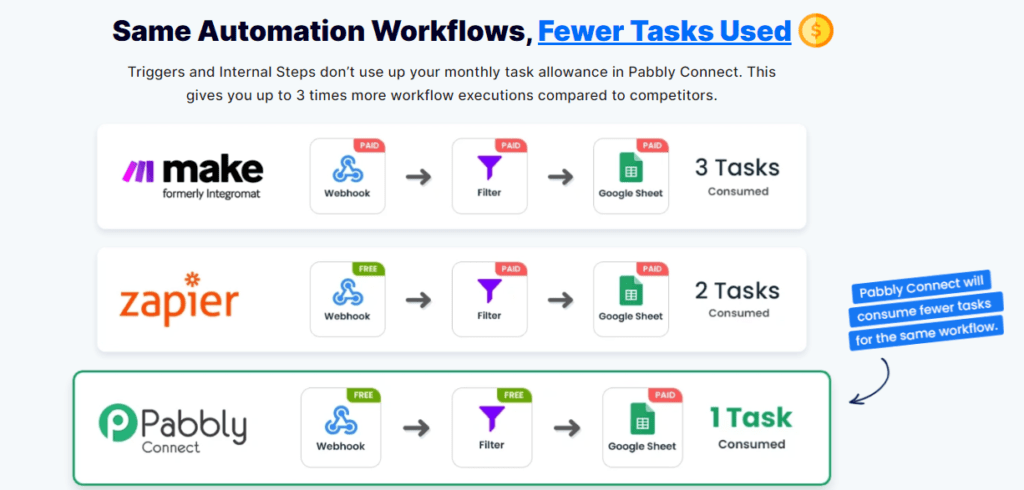
2. Unlimited Workflows
One of the most significant advantages of Pabbly Connect is the ability to create unlimited workflows. This feature is particularly beneficial for businesses and individuals who need to automate a large number of tasks daily.
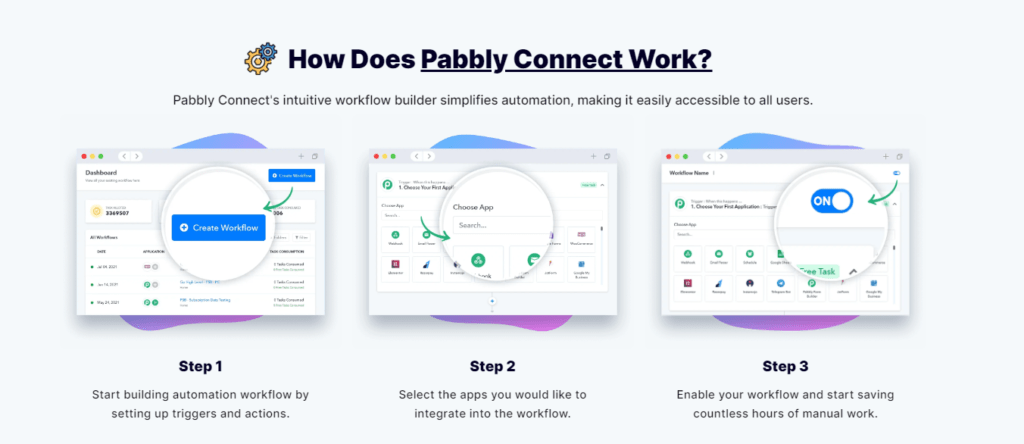
- No Task Limits: It depends on which plan you have chosen. In the free plan, you only have 100 free tasks, and so on. The picture below will give you details.
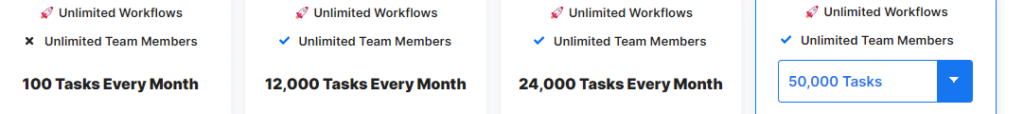
- Scalability: As your business grows, so does your need for automation. Pabbly Connect’s unlimited workflows ensure that your automation needs are met without additional costs.
3. Cost-Effective Pricing
Pabbly Connect offers some of the most competitive pricing in the automation industry. It is a cost-effective solution for startups, small businesses, and freelancers who need robust automation without the hefty price tag.
- Affordable Plans: Pabbly Connect’s pricing plans start at a fraction of the cost of Zapier’s, providing excellent value for money.
- No Hidden Fees: The pricing is transparent, with no hidden fees or extra charges for additional tasks or workflows.
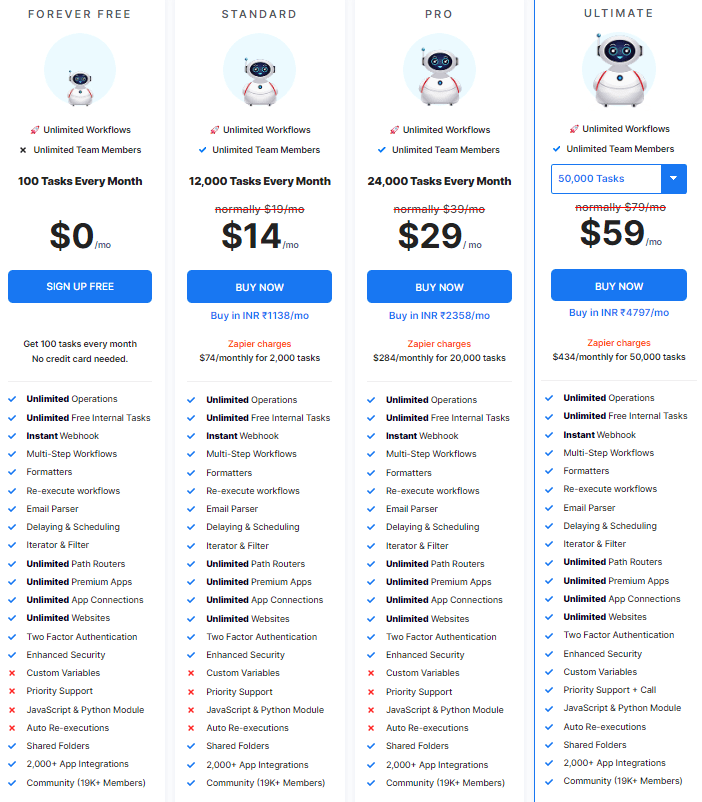
4. Multi-Step Workflows
Pabbly Connect allows you to create complex, multi-step workflows that can handle even the most intricate automation requirements. This feature is crucial for businesses that need to connect multiple applications and processes.
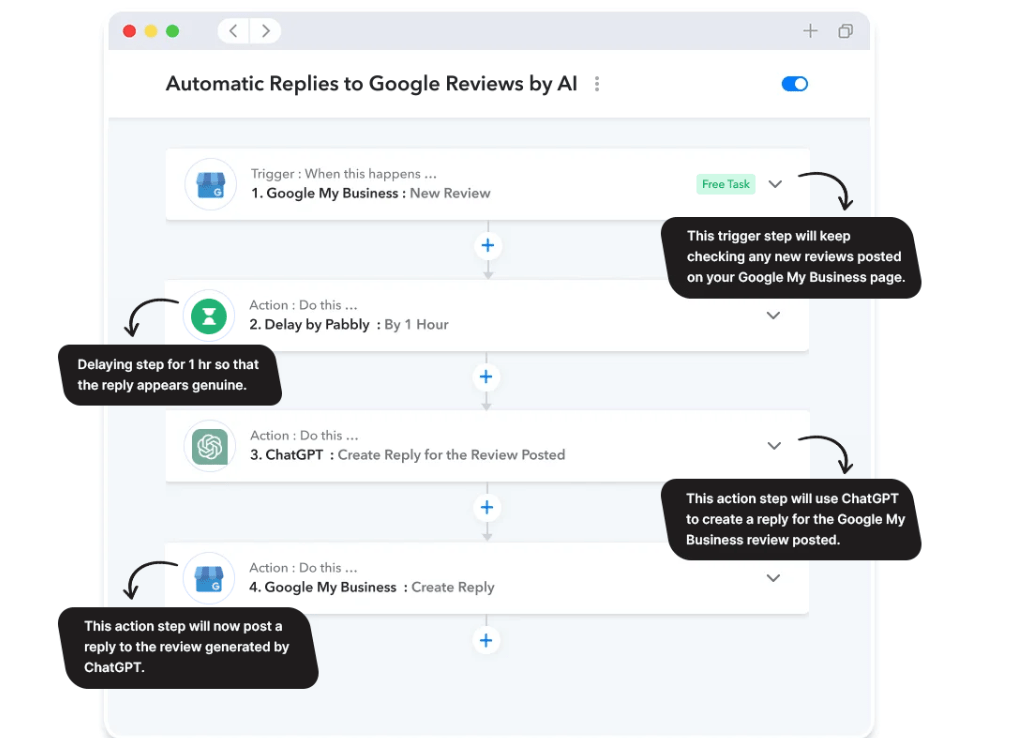
- Conditional Logic: Set up workflows that trigger based on specific conditions, allowing for more tailored automation.
- Sequential Triggers: Automate tasks that need to happen in a particular sequence, ensuring that your processes run smoothly.
5. Broad Selection of Integrations
Pabbly Connect integrates with a vast array of applications, making it a versatile tool for any automation need. Whether you’re working with CRM systems, email marketing platforms, or project management tools, Pabbly Connect has you covered.
- Over 2000 Integrations: With more than 2000+ apps supported, Pabbly Connect offers one of the most extensive selections of integrations in the industry.
- Popular Apps: Some of the popular integrations include Google Sheets, Slack, Shopify, Mailchimp, and many more.
- Custom Integrations: If an app isn’t listed, Pabbly Connect allows you to request custom integrations, ensuring your specific needs are met.
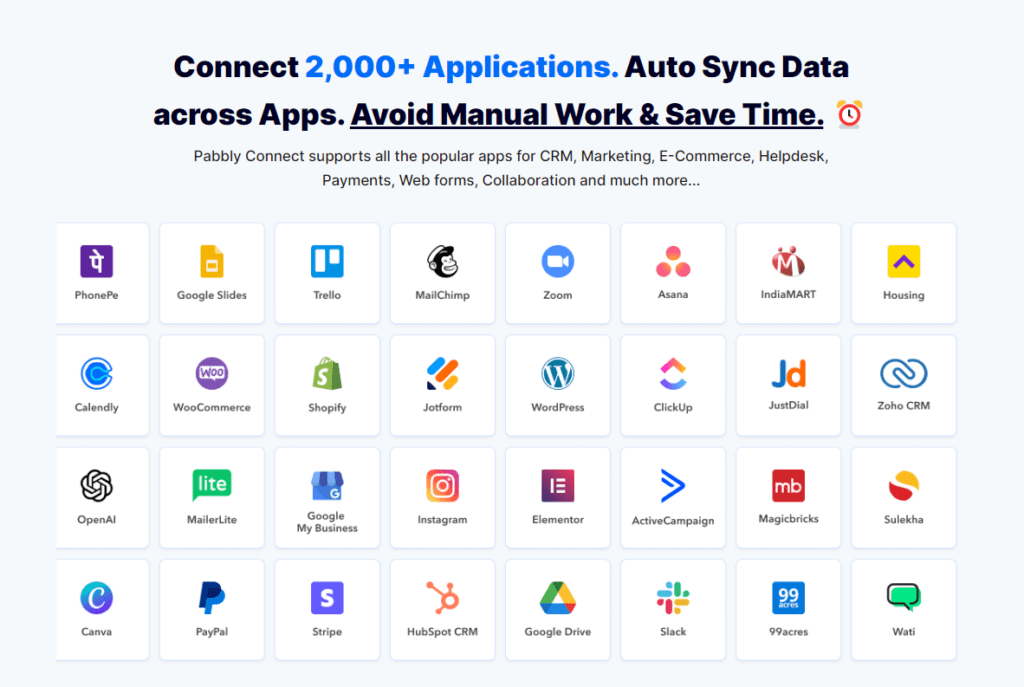
6. No Code, No Sweat
One of the most appealing features of Pabbly Connect is its no-code interface. It makes it accessible to everyone, regardless of their technical expertise.
- Drag-and-Drop Builder: Create workflows using a simple drag-and-drop interface, eliminating the need for complex coding or technical know-how.
- User-Friendly Design: The interface is intuitive, allowing even beginners to set up and manage workflows with ease.
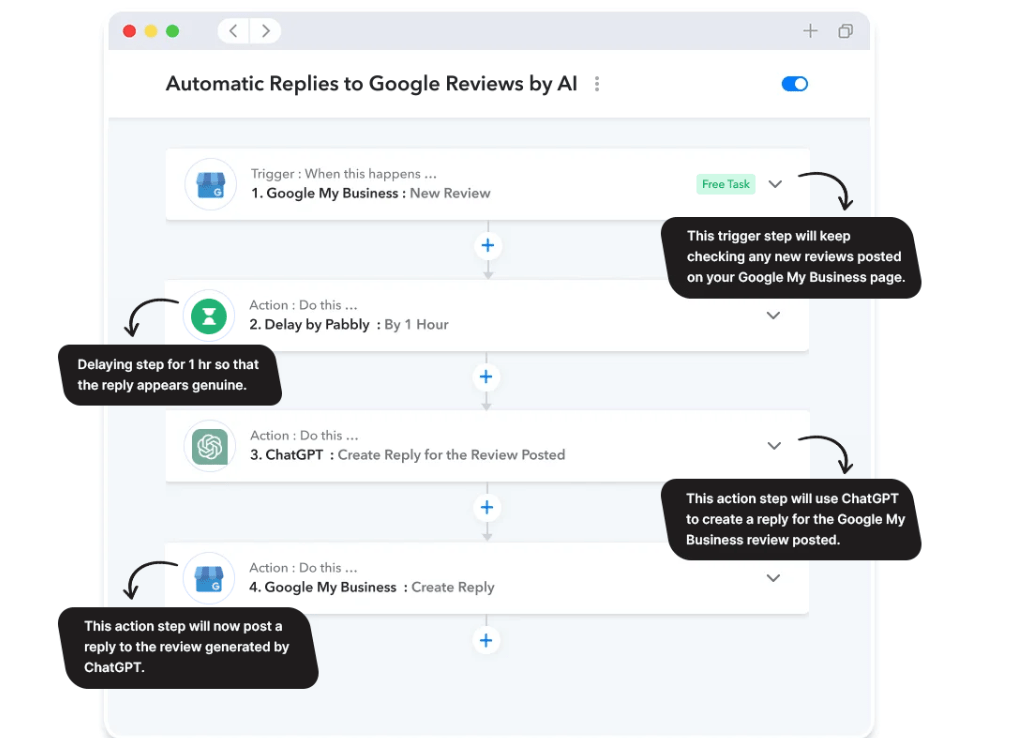
Amazing advantages of Pabbly Connect:
- Pabbly Connect has lifetime plans. Currently, 50% discount is running on all lifetime plans.
- All app integrations can be accessible regardless of the plan you opt for.
- Free Bonuses (Worth $28,794)
- Feature-wise, All plans are structured correctly.
- Free internal tasks in all plans.
- 30-day money refund policy.
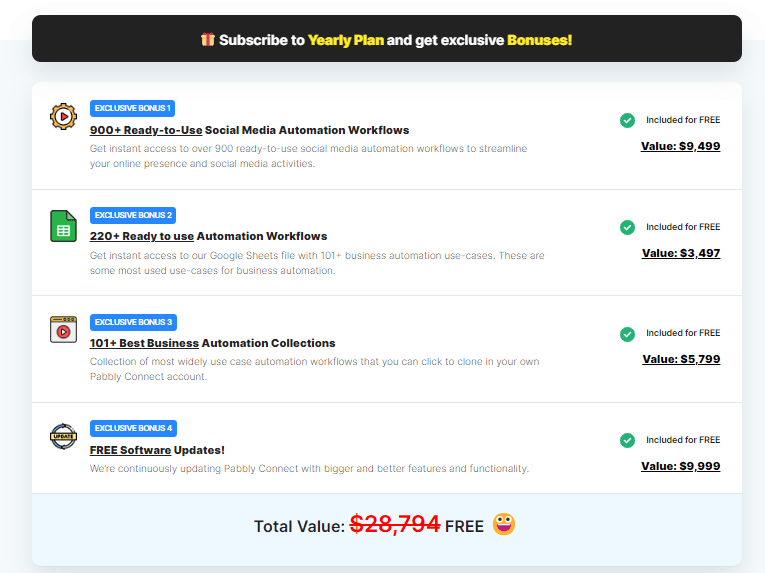
How To Use Pabbly Connect?
User-Friendly Interface
Pabbly Connect is designed with the user in mind. Its intuitive interface ensures that you can create and manage workflows without needing extensive technical knowledge.
- No Learning Curve: The platform is straightforward, making it accessible even to those new to automation.
- Easy Setup: Setting up workflows is quick and easy, allowing you to start automating tasks immediately.
- Helpful Resources: Pabbly Connect provides extensive documentation, tutorials, and customer support to help you get the most out of the platform.
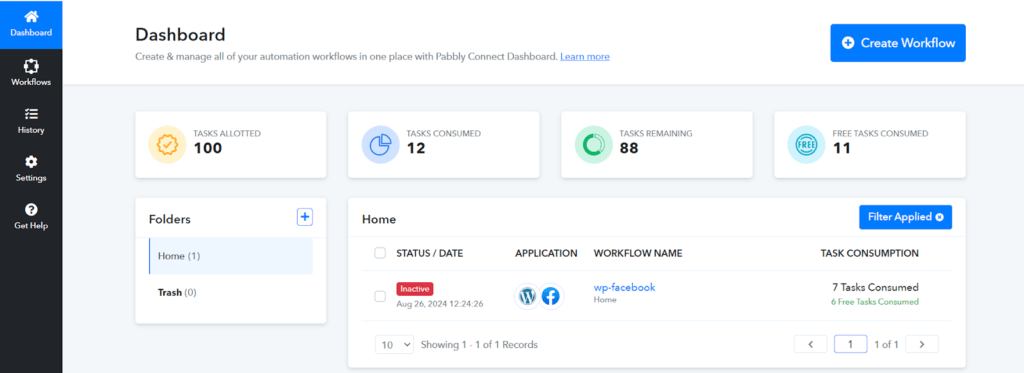
First click on Create WorkFlow then name the workflow and you will get the below screen
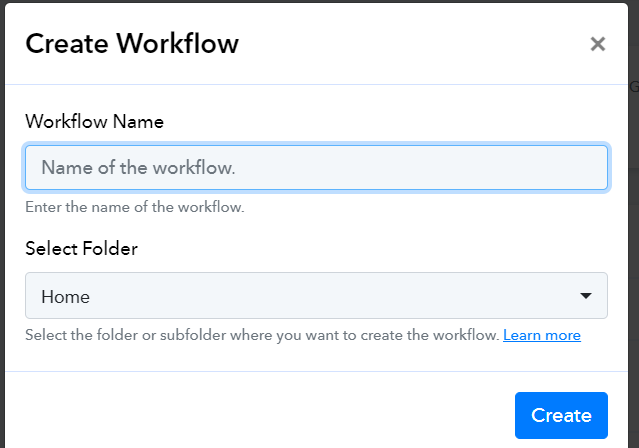
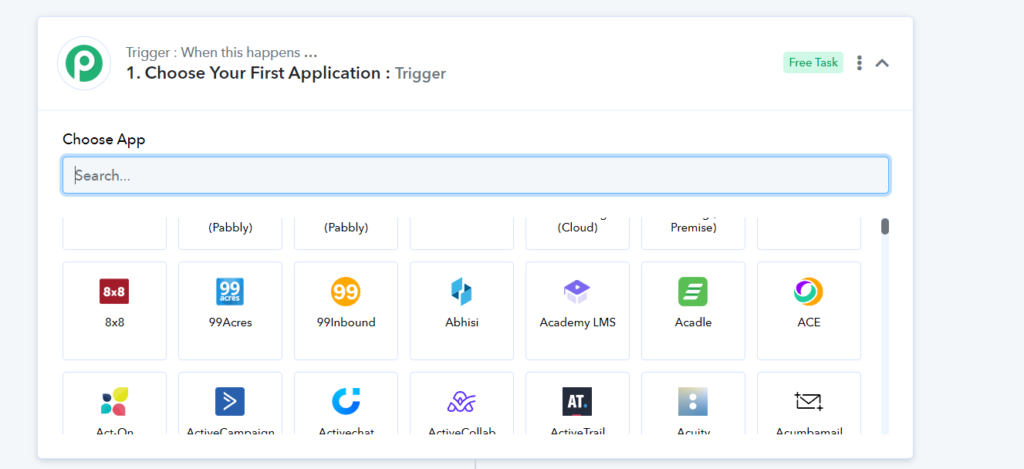
Trigger means from where you wanna receive data after that you will select the action that what you want to do with the data.
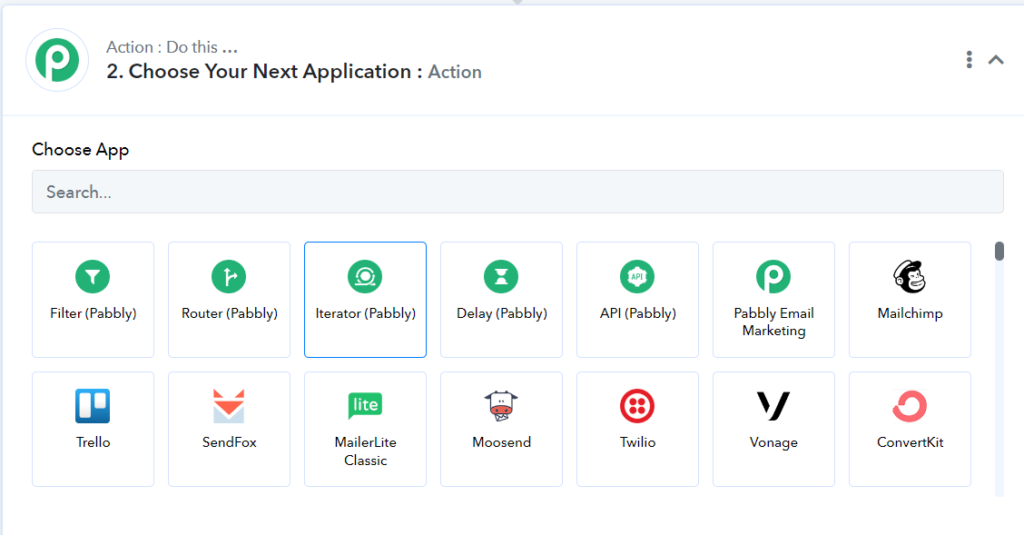
After creating the workflow, you wanna clone it
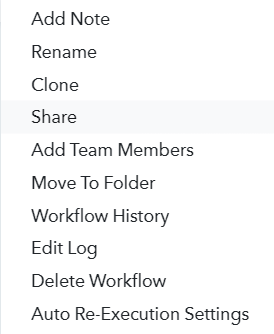
Also in the help section, there are a lot of tutorials on how to make a workflow.
List of Pabbly Connect Pros & Cons
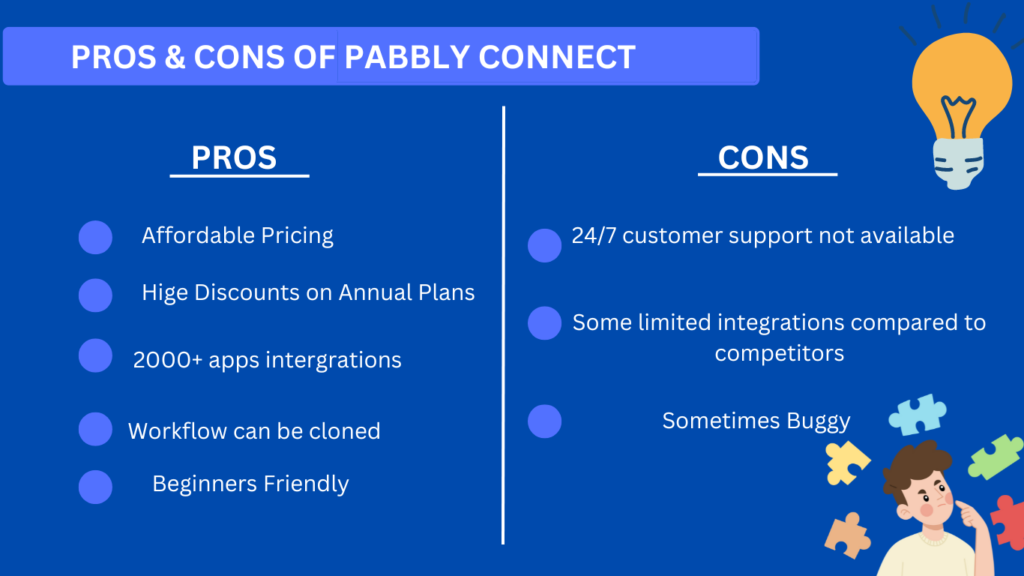
Pros
- User-Friendly Interface: No technical expertise is required to create and manage workflows, making it accessible to users with varying levels of technical knowledge.
- Wide App Integration: Seamless integration with popular apps like Slack, Google Sheets, Gmail, WooCommerce, Facebook, Instagram, MailChimp, Zoom, PayPal, Stripe, and more, providing comprehensive coverage for various business needs.
- Cost-Effective Plans: Offers highly affordable discounted plans, making it a budget-friendly option for businesses of all sizes.
- Workflow Cloning: The ability to clone workflows saves time and effort, allowing for quick setup of similar automation processes.
- In-Dashboard Video Tutorials: Easy access to video tutorials within the dashboard ensures users can quickly learn how to maximize the platform’s potential.
- Forever-Free Plan: A free plan is available for those just getting started or with minimal automation needs, providing a no-cost entry point.
- Access to 2000+ Apps: All plans include access to over 2000 apps, ensuring that users have the tools they need at their fingertips.
Cons
- 24/7 Contact Support Not Available
Why Trust Pabbly Connect?
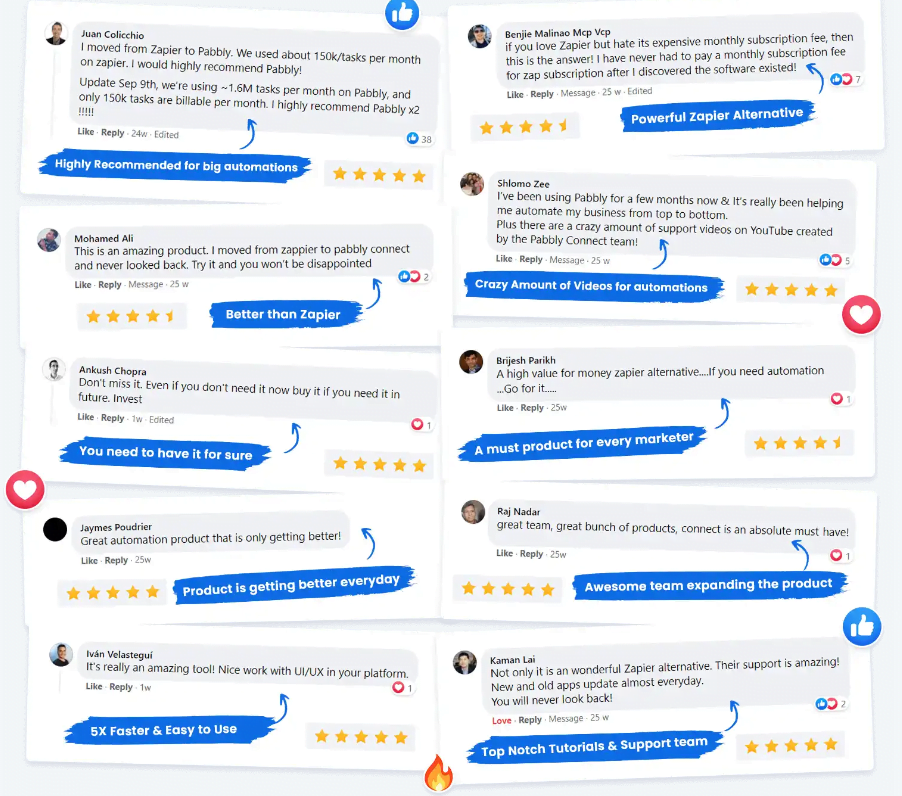
FAQs About Pabbly Connect
What is Pabbly Connect?
Pabbly Connect is a versatile automation platform that allows you to integrate and synchronize data across multiple apps in real-time. It operates on a trigger-action model, making it easy to automate workflows.
Are there any alternatives to Pabbly Connect?
Zapier is often considered the primary alternative to Pabbly Connect. While Zapier offers a greater number of integrations, its pricing can be significantly higher, which may not be ideal for those on a budget.
How does Pabbly Connect work?
Pabbly Connect functions on a Trigger & Action principle. When an event occurs in one app (the trigger), it initiates a predefined action in another app, streamlining your processes seamlessly.
Does Pabbly Connect have any bugs?
In our experience, Pabbly Connect has proven to be reliable with no noticeable bugs or execution failures.
Does Pabbly Connect offer a free plan?
Yes, Pabbly Connect offers a forever-free plan where users can automate up to 100 tasks per month without any cost.
How much does Pabbly Connect cost?
Pabbly Connect offers plans starting at just $249 as a one-time payment. You can also explore the platform with its free forever plan before committing to a premium version.
Is Pabbly Connect safe?
Based on our experience and numerous user reviews, Pabbly Connect is considered safe, with no reported issues related to security, data breaches, or leaks. You can review their privacy policy for further assurance before signing up.
Conclusion: Is Pabbly Connect Worth It?
After an in-depth review of Pabbly Connect, it’s clear that this automation tool offers excellent value for money, especially when compared to competitors like Zapier. Its combination of cost-effective pricing, unlimited workflows, and ease of use make it an attractive option for businesses and individuals alike.
Whether you’re a small business owner looking to streamline operations, a tech enthusiast exploring automation possibilities, or a freelancer needing to manage multiple projects, Pabbly Connect provides the tools and features to meet your needs. With its broad selection of integrations, user-friendly interface, and comprehensive support, Pabbly Connect is a reliable choice for anyone looking to automate their workflows efficiently.
Key Takeaways:
- Cost Efficiency: Pabbly Connect offers significant savings compared to competitors like Zapier, particularly for high-volume users.
- Unlimited Workflows: The ability to create unlimited workflows provides unmatched flexibility and scalability.
- Ease of Use: Pabbly Connect’s no-code, drag-and-drop interface makes automation accessible to everyone, regardless of technical expertise.
- Comprehensive Support: With extensive resources and responsive customer support, Pabbly Connect ensures a smooth user experience.
In summary, if you’re in the market for an automation tool that is both powerful and affordable, Pabbly Connect is worth serious consideration. Its feature-rich platform and user-friendly design make it a standout choice in the automation landscape, providing the tools you need to automate tasks and focus on what truly matters—growing your business and achieving your goals.
